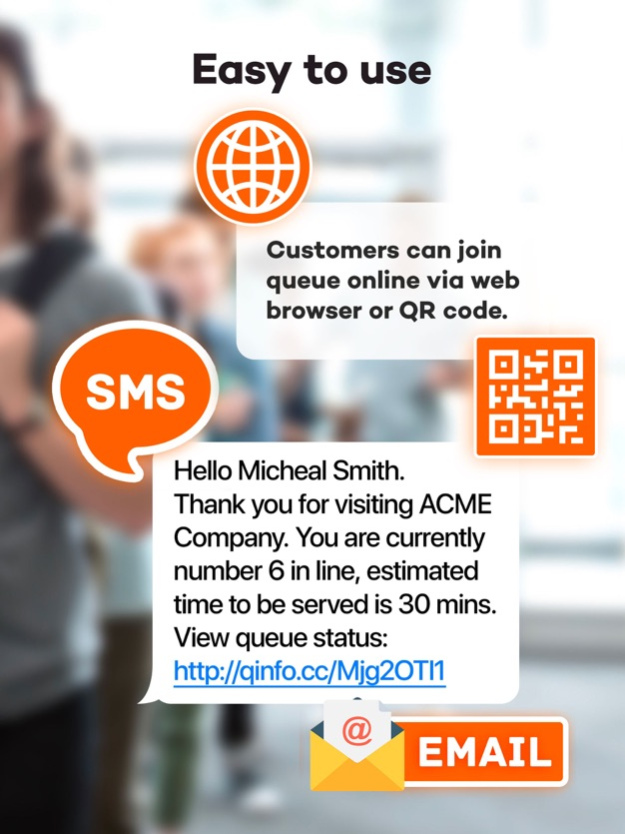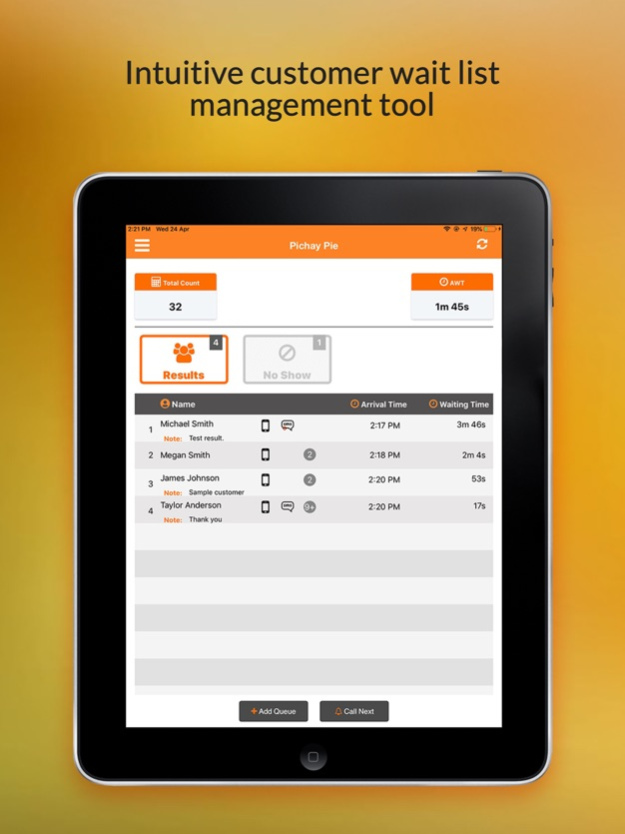QueuePad for Customer Waitlist 3.1.5
Free Version
Publisher Description
Manage customer queue for salons, barber shops, restaurants, clinics, schools, food trucks etc. Allows for customer self check via QR code using their mobile phones.
QueuePad is an easy-to-use and powerful customer wait-list management mobile app that lets you:
– Automate your customer wait-list functions.
- Use email or SMS to notify customers of their queue position
- Customers do not need to download anything, they will just click on the URL link to open a web page showing their queue status
- Allow Customers to self check in using a web URL or scan a QR Code
– Project a professional image by utilizing new technologies and queue workflow.
- Call customers by name for personalized level of service.
- No need to print out the paper ticket.
– Gain insights on your level of customer service from the system reports.
- Show via Smart TV / PC Monitor the list of customer names waiting in line
- Multiple iOS devices can sync and manage the same customer queue
- more than 500,000 customers served worldwide!
The app is ready to use, no need to sign-up, and the basic set of wait-list functions are usable even without an internet connection.
Advanced features like notifications, synchronization will require WiFi and an internet connection.
This app is suitable for businesses like restaurants, bakeries, beauty shops, clinics, barber shops, salons, spas, repair shops, etc., wherever customers need to be queued by their name.
Features Overview:
1. Customer waiting list queue management
2. SMS notifications using 3rd party provider Twilio SMS Gateway API
3. Quick set up and easy to use, the customers themselves do not need to install anything
4. Customers can self check-in and see their real time queue status updates via a smart TV or a PC Monitor (requires internet)
5. A TV, PC Monitor or tablet device can be used to show the customer queue status.
6. Can handle multiple services or multiple queue lines
7. No internet connection needed for the basic set of wait list functions. The SMS, email and TV Screens will require WiFi internet.
8. Multiple devices can connect to the same Display Code and manage the same customer queue. Requires a WiFi connection.
9. Can generate graphical reports and Excel summary reports per selected date range
In App Subscription:
- 7 days FREE trial period is provided
- After the expiration of the 7 days FREE trail period, you will be charged the regular monthly subscription rate.
- Purchase monthly recurring subscription for US $19.99
- You will be charged in your local currency. Payment will be charged to your iTunes Account at confirmation of purchase
- Allows for unlimited number of customer queue records per day
- Various advanced wait list features like multiple services with multiple queues, audio read out of customer names, multiple language selection, SMS and email notification and other features.
- Monthly subscription automatically renews unless auto-renew is turned off at least 24-hours before the end of the current period
- Account will be charged US$ 19.99 for renewal within 24-hours prior to the end of the current period
- Subscriptions may be managed by the User and auto-renewal may be turned off by going to the user's Account Settings after purchase
Privacy Policy: http://www.queuepad.com/privacyPolicy.do
Terms & Conditions: http://www.queuepad.com/terms.do
Mar 13, 2024
Version 3.1.5
We continue to improve the QueuePad mobile app
- bug fix for display code that cause app crash
About QueuePad for Customer Waitlist
QueuePad for Customer Waitlist is a free app for iOS published in the Office Suites & Tools list of apps, part of Business.
The company that develops QueuePad for Customer Waitlist is Ivant Technologies and Business Solutions, Inc.. The latest version released by its developer is 3.1.5.
To install QueuePad for Customer Waitlist on your iOS device, just click the green Continue To App button above to start the installation process. The app is listed on our website since 2024-03-13 and was downloaded 0 times. We have already checked if the download link is safe, however for your own protection we recommend that you scan the downloaded app with your antivirus. Your antivirus may detect the QueuePad for Customer Waitlist as malware if the download link is broken.
How to install QueuePad for Customer Waitlist on your iOS device:
- Click on the Continue To App button on our website. This will redirect you to the App Store.
- Once the QueuePad for Customer Waitlist is shown in the iTunes listing of your iOS device, you can start its download and installation. Tap on the GET button to the right of the app to start downloading it.
- If you are not logged-in the iOS appstore app, you'll be prompted for your your Apple ID and/or password.
- After QueuePad for Customer Waitlist is downloaded, you'll see an INSTALL button to the right. Tap on it to start the actual installation of the iOS app.
- Once installation is finished you can tap on the OPEN button to start it. Its icon will also be added to your device home screen.